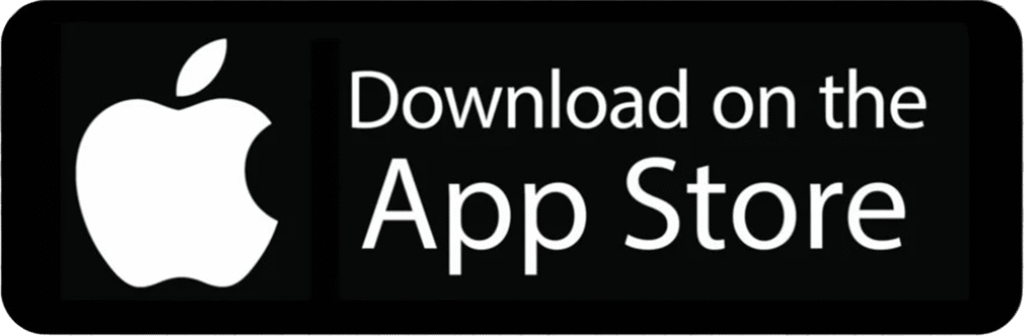
From inventory management to sales reporting, restocking to customer engagement, the WinePOS Mobile App was designed to simplify the tasks that matter most while offering the mobility today’s busy retailers demand. It puts the power of WinePOS in your pocket, giving you access to essential tools and insights, anytime, anywhere.
Built From the Ground Up with Retailers in Mind
We listened carefully to feedback from our store partners and long-time users, and what we heard was clear: you wanted more power, more flexibility, and more features, all without sacrificing speed or simplicity. With this app, we’ve delivered exactly that.
WinePOS Mobile retains all the core functions of the previous VDroid app while expanding upon them in ways that make your life easier and your business run smoother. Whether you’re working the floor or managing remotely, you’ll be able to perform a full range of actions without returning to the back office.
A Mobile App That Works the Way You Do
With the new app, managing your store’s operations has never been more intuitive. Here’s what you can expect from WinePOS Mobile:
Inventory & Item Management
- Update Item Details: Adjust shelf max, location, or vintage; add or remove UPCs with scanning support.
- Update Price: Edit retail prices and even target markup, all in one view.
- Inventory Adjustments: Increase or decrease stock levels and log adjustment reasons for better tracking.
- Physical Inventory: Create and manage batches for inventory counts, even when multiple people are counting.
Labeling & Shelf Restocking
- Print Labels: Generate batches for UPC or shelf labels with quantity control and notes.
- Shelf Restocking: Create restocking batches, track case/unit quantities, and print reports right from your POS.
Purchase Orders & Transfers
- Receive Purchase Orders: Scan UPCs, attach vendors, and create batch orders to be finalized in WinePOS.
- Transfer Inventory: Move stock between store locations or warehouses with detailed batch tracking.
Reports & Analytics
- Sales Profit Report: Analyze profit margins by group, department, or sub-department.
- Daily Sales Report: View sales breakdowns by tender type, number of transactions, and departments.
- Enhanced Store Sales Report: Compare different time periods and drill deeper into performance trends.
- Stock Value Report: View snapshot reports of retail, cost, and profit.
- Monthly Tax Report: Stay compliant with reports on tax collection by date or date range.
Customer Management
- Add Customers: Scan driver’s licenses for quick entry or add manually. Easily attach loyalty cards or customer IDs.
Speed Up Checkout with Line Busting
- Build carts on the floor that can be completed at the register. Perfect for holiday traffic and peak hours.
- Look up customers, scan items, and suspend orders for seamless hand-off to the cashier.
Custom Lists
- Create reusable lists of products for tasks like restocking, receiving, or custom reports, fully compatible with WinePOS software.
Tasting Notes
- Instantly view or search for tasting notes tied to item records to support customer recommendations and staff education.
Accessible, Intuitive, and Customizable
We know every team works differently. That’s why WinePOS Mobile includes:
- Accessibility Features to support team members with visual or physical impairments.
- Text Size Adjustments so you can scale up or down based on your comfort level.
- Multi-Location Support, allowing teams to easily switch between stores when necessary.
Navigation is easy: tap the settings icon in the top-right corner of the app to switch locations, change text size, or log out.
Available Now on iOS & Android
The WinePOS Mobile App is available for free in both the Apple App Store and the Google Play Store. Simply download the app, log in with your store credentials, and you’re ready to go. Each store has an admin account with the ability to invite other team members to the business unit. If a user forgets their password, they can recover it via the “Forgot Password?” link on the login screen.
Need further assistance to set up your login? Reach out to your WinePOS system administrator, or contact [email protected] to set up your administrator login.
Why It Matters
In today’s fast-paced retail environment, mobility is no longer a luxury, it’s a necessity. WinePOS Mobile gives your team the freedom to work smarter, faster, and more collaboratively, with all the power of your POS system in your hands. Whether it’s improving inventory accuracy, reducing customer wait times, or pulling reports without being tied to a terminal, this app gives you the tools to elevate your operation.
Start Working Smarter Today
We’re excited to see how WinePOS Mobile transforms the way you work. Whether you’re managing one store or multiple locations, this app was built to help you succeed.Download the WinePOS Mobile App now on the Apple App Store or Google Play Store.




